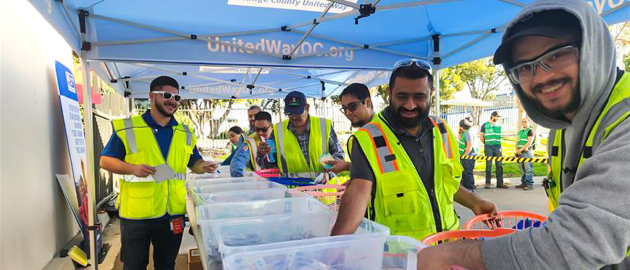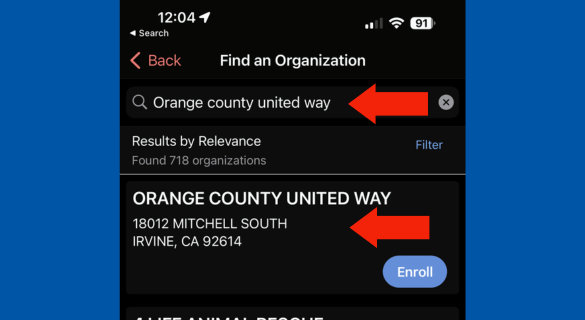About Us
Our Mission, Vision & Values
Improving lives in Orange County with measurable long-term solutions
Our Strategic Plan
The roadmap to a stronger Orange County community
Our Team
Meet the team behind Orange County United Way
Our History
Caring for our community since 1924
Board of Directors
Providing strategic oversight and guidance
Journey to 100
Our journey to 100 years of purpose
News
Blog
Recent blog posts and articles
Press Releases
Press releases from Orange County United Way
In The Media
Orange County United Way in the news
Our Work
United to End Homelessness
Overview
Learn More
Our Work
United for Financial Security
Overview
Learn More
Our Work
2-1-1 Orange County
Overview
Learn More
Get Involved
Volunteer
Volunteer Opportunities
Events
Upcoming Events
Affinity Groups
Be a Champion for Change
For Businesses
Corporate Social Responsibility
Get Involved
Volunteer
Volunteer
Corporate Volunteer Opportunities
Building stronger communities starts with people of action
For Individuals: Join the Volunteer Squad
Community Volunteer Opportunities
VITA Volunteer Opportunities
Volunteer with United for Student Success
Student United Way
Start an organization on your school campus
Get Involved
Affinity Groups
Affinity Groups
President's Circle
Members with extraordinary dedication to social responsibility and commitment to creating a stronger community.
Women United
Local women creating lasting local change.
Men of the Breakfast (M.O.B)
Where camaraderie fuels philanthropy.
Leaders United
Become a champion for change.
Legacy Circle
The donation of a legacy gift fulfills your philanthropic wishes and costs nothing during your lifetime.
Ways to Give
Planned Giving
Make a Big Impact With a Future gift
Legacy Giving
It’s more than making a gift; it’s about joining with your friends and family
Donate a Vehicle
Donate a vehicle – a good way to drive change in Orange County
Corporate Partnerships
Align corporate social responsibility with business goals and make a difference
Do More
Donate
Donate today to improve lives and build stronger communities in Orange County